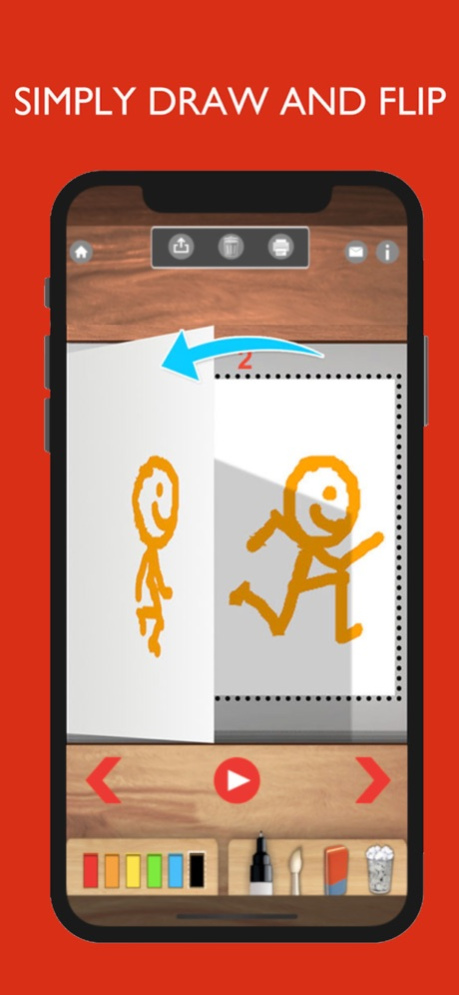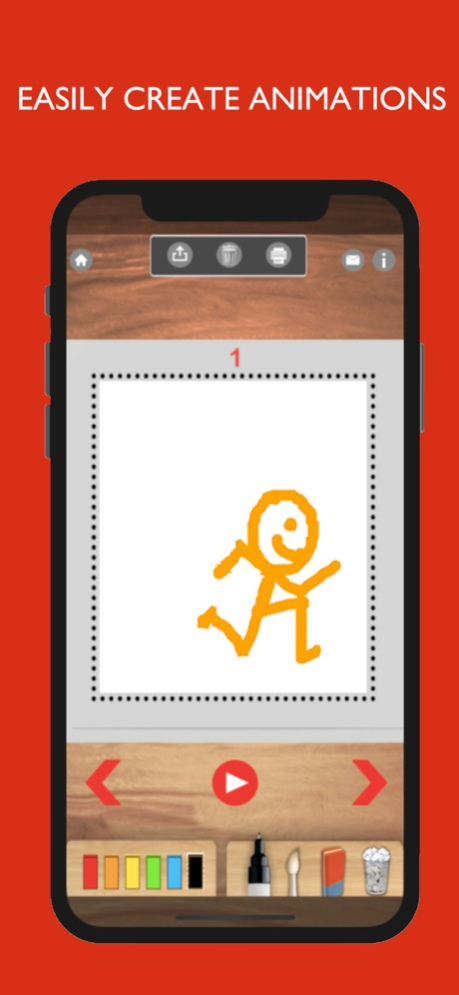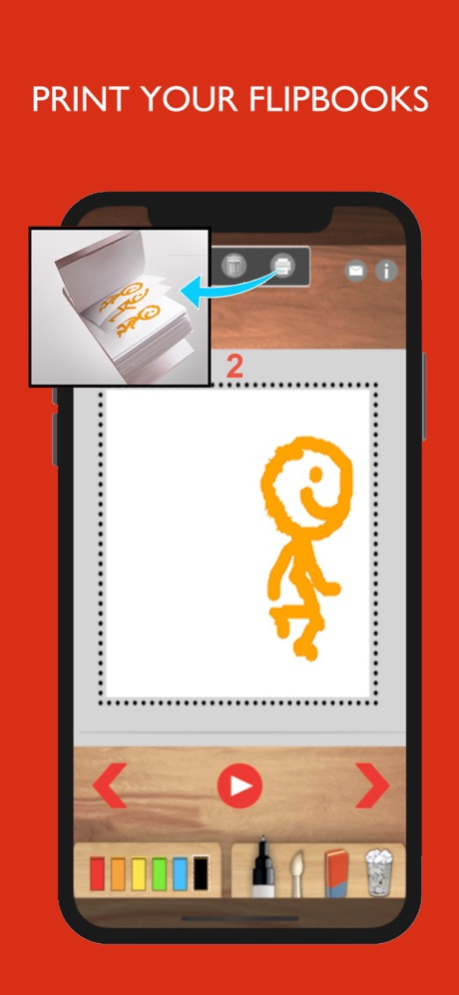Flipbook:Animate! 1.3
Continue to app
Paid Version
Publisher Description
Flipbook:Animate is an easy way for kids to create animation flipbooks and movies.
Draw,paint and animate easily in this app designed specifically for kids.
Create flipbooks and movies of cartoon characters,paintings or just doodle simple animations of shapes.
Each animated movie can be printed out physically and assembled by hand to make a flipbook.
*Print out your flipbooks,using the common PDF format
*Intuitive controls and tons of tutorials
*Integrates well with styluses like Ipad Pencil and Note
*Features lesson plans for parents and teachers to create fun arts and crafts projects
Flipbook:Animate is created by Appy Monkeys , the award winning studio behind Blox 3D,Animate Me and Draw 3D Junior which have collectively been downloaded more than 3 million times globally and been featured by Apple and Google.Our apps have won awards from Children's Tech review and have been featured by Purdue University in their STEAM/STEM guide for parents.
Apr 9, 2019
Version 1.3
Optimized UI for iPhone X and iPhone XR.
About Flipbook:Animate!
Flipbook:Animate! is a paid app for iOS published in the Action list of apps, part of Games & Entertainment.
The company that develops Flipbook:Animate! is Arjun Gupte. The latest version released by its developer is 1.3.
To install Flipbook:Animate! on your iOS device, just click the green Continue To App button above to start the installation process. The app is listed on our website since 2019-04-09 and was downloaded 1 times. We have already checked if the download link is safe, however for your own protection we recommend that you scan the downloaded app with your antivirus. Your antivirus may detect the Flipbook:Animate! as malware if the download link is broken.
How to install Flipbook:Animate! on your iOS device:
- Click on the Continue To App button on our website. This will redirect you to the App Store.
- Once the Flipbook:Animate! is shown in the iTunes listing of your iOS device, you can start its download and installation. Tap on the GET button to the right of the app to start downloading it.
- If you are not logged-in the iOS appstore app, you'll be prompted for your your Apple ID and/or password.
- After Flipbook:Animate! is downloaded, you'll see an INSTALL button to the right. Tap on it to start the actual installation of the iOS app.
- Once installation is finished you can tap on the OPEN button to start it. Its icon will also be added to your device home screen.